Over the past few years, QuickBooks accounting software has marked its presence. However, the software is prone to certain errors and to rectify such errors, Intuit offers a different set of tools. One such tool is the QuickBooks file doctor tool. This particular tool is designed to diagnose and rectify errors related to the company file and other QuickBooks-related files. Let us understand the QuickBooks file doctor tool in detail!
Table of Contents
Introduction to QuickBooks File Doctor
As mentioned earlier, QuickBooks File Doctor is a diagnostic tool developed by Intuit. Its primary purpose is troubleshooting and repairing issues that prevent company files from opening, or when QuickBooks shows any error related to a file. This tool diagnoses any sort of error and further performs necessary rectification methods on its own making error identification and fixation easier for QuickBooks users.

When Should You Use QuickBooks File Doctor?
Here are some incidents, when you might need the QuickBooks file doctor tool. Let us have a look:
- Company file issues: If you encounter errors when opening a QuickBooks company file, such as -6000 series errors or issues related to company file data, File Doctor can help.
- Network Issues: When experiencing problems related to network connectivity or issues accessing a company file in a multi-user environment, this tool can diagnose and potentially resolve these issues.
- Data Corruption: File Doctor can address data corruption problems that lead to discrepancies or inaccuracies within your QuickBooks files.
Essential points to remember
- Always create a backup of your company file before using File Doctor or making any significant changes to your data.
- Depending on the size and complexity of the file, the diagnostic and repair process may take time. Be patient and allow the tool to complete its tasks.
- Ensure you’re using the latest version of QuickBooks File Doctor for improved functionality and bug fixes.
- You need to have admin credentials before accessing the file doctor tool.
- Make sure to have a proper internet connection.
- The file size limit is 1.5 GB, make sure to comply with the same.
- Note, the QuickBooks file doctor tool can be accessed only by users of QuickBooks Windows OS. It is not available for Mac users.
How to Download and Install QuickBooks File Doctor
QuickBooks file doctor tool is freely accessible using the QuickBooks tool hub. In order to download and install it successfully, you can try performing the set of steps below:
- To access QuickBooks File Doctor, you need to first download the QuickBooks tool hub.
- Further press ctrl + J together.
- You will see the most recent version of the QuickBooks tool hub i.e., 1.5.0.0
- Make sure to save the file where it can be accessed easily.
- Later on, click on QuickBooksToolsHub.exe to open the file.
- Also, click on the yes tab to accept the license agreement.
- You now have to click on the next tab and also click on the install tab.
- Once the installation process ends, you need to click on the finish tab.
- Now, click on the icon to open the QuickBooks tool hub.
- In case you can’t find the icon, press the Windows or Start tab and look for the same.
- After that, when the QuickBooks tool hub program opens, head to the company file issues tab and run the QuickBooks file doctor tool.
Steps to run QuickBooks file doctor tool
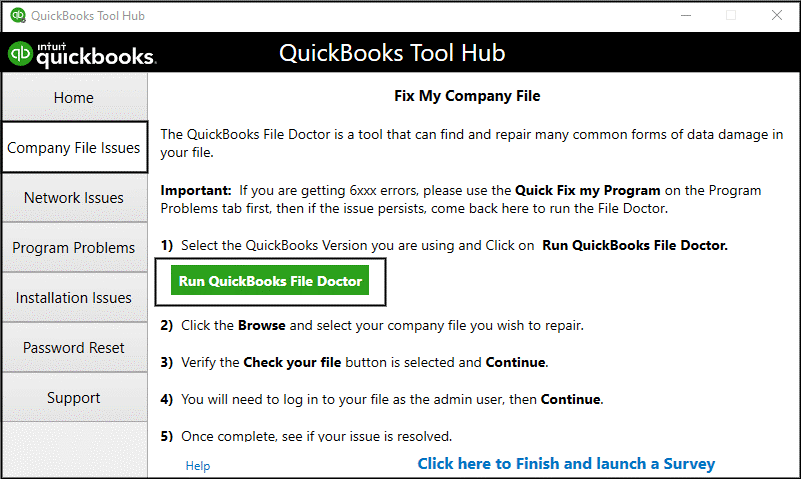
- To run the QuickBooks file doctor tool, select the company file issues tab from the tool hub.
- After that, select the Run QBFD option.
- This might take some time.
- In the QuickBooks file doctor tool, select the company file from the drop-down menu, and if you are unable to see the file, then browse for the same.
- Select Check the file option and click on the Continue tab.
- Towards the end, enter the QuickBooks admin password and click on the next tab.
- The scan time might vary. After the scan ends, open QuickBooks and the company file and check if the error is rectified or not.
Limitations of QuickBooks File Doctor
While a valuable tool, QuickBooks File Doctor does have its limitations:
- It might not resolve all issues, especially severe data damage cases.
- Large file sizes can increase the time it takes to diagnose and repair problems.
- For intricate or severe issues, professional assistance might be necessary.
- The network connectivity diagnosis and repair option won’t work properly, in case you have multiple QuickBooks versions installed.
Moreover, the network connectivity diagnosis and repair option will also not work well, if the database server manager is installed on the system.
Most probable outcomes when using file doctor
1.QBFD didn’t detect any problem
The first scenario can be when the QuickBooks file doctor tool is unable to detect any kind of bug. This might require re-login to the company file. And if the error continues, then you need to set up auto data recovery and enter the transactions since the last backup.
2.QBFD identifies and resolves an error
Another probable scenario can be where the QuickBooks file doctor tool identifies an error. Here you will have to click on Open new company option after the process ends. This is regarded to be one of the most favorable outcomes of the process.
3.Issues identified but can’t be resolved
This is another situation that can be experienced, where the tool runs and identifies the error, but can’t perform the required rectification steps. In such an error you can carry out the necessary steps to fix the issue and also access your data using the auto data recovery tool.
Conclusion
QuickBooks File Doctor remains an essential tool for resolving various company files and network-related issues. Its user-friendly interface and diagnostic capabilities make it a go-to solution for QuickBooks users facing troubleshooting challenges. However, it’s essential to understand its limitations and seek professional help for complex issues that the File Doctor might not resolve. By following the provided guidelines, users can leverage the File Doctor tool to maintain the integrity of their QuickBooks company files and ensure smooth financial operations for their businesses.

