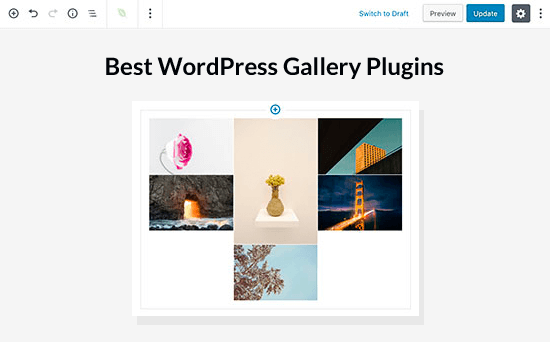Table of Contents
Introduction
In the dynamic world of website design and content management, a visually appealing and functional WordPress gallery plugin can be a game-changer. Captivating images and well-organized galleries enhance user engagement, showcase your content effectively, and leave a lasting impression on visitors. To truly make your WordPress gallery plugin shine, it’s essential to uncover the secrets that can elevate its appearance and performance. In this article, we will unveil some key insights to help you create a stunning and impressive image gallery on your WordPress website.
Choose the Right Plugin
The foundation of an amazing WordPress gallery begins with selecting the right plugin. With a plethora of options available, research is crucial. Look for a plugin that aligns with your specific needs, whether it’s a simple lightbox-style gallery or a feature-rich, customizable solution. Consider factors such as responsiveness, ease of use, support, and compatibility with your theme. Popular plugins like Envira Gallery, NextGEN Gallery, and FooGallery offer a range of features to cater to different preferences.
Optimize Your Images
Before uploading images to your gallery, optimize them for web use. Large and unoptimized images can slow down your website’s loading speed, affecting user experience and search engine rankings. Use image compression tools to reduce file sizes without compromising quality. Additionally, consider using the WebP format for even better compression and faster loading times, especially for modern browsers.
Organize Your Galleries
Effective organization is key to making your WordPress gallery visually appealing and user-friendly. Group similar images into distinct galleries based on themes, topics, or events. This not only enhances navigation but also helps visitors find what they’re looking for more easily. Many gallery plugins offer features such as albums or categories, allowing you to neatly categorize your images.
Implement a Responsive Design
In the age of mobile browsing, a responsive design is non-negotiable. Your WordPress gallery should look amazing on all devices, from desktops to smartphones and tablets. Ensure that your chosen gallery plugin offers responsive templates or settings that automatically adjust the layout and image sizes based on the screen size. This guarantees a consistent and enjoyable viewing experience for all users.
Leverage Lightboxes and Slideshows
Enhance user engagement by incorporating lightboxes and slideshows within your WordPress gallery. Lightboxes allow users to view larger versions of images without leaving the current page, creating a seamless browsing experience. Slideshows, on the other hand, offer an interactive way to showcase multiple images in a visually appealing manner. These features not only make your gallery more dynamic but also encourage visitors to explore your content further.
Customize Your Gallery
Personalization is a powerful tool in creating an amazing WordPress gallery. Customize the appearance of your gallery to align with your website’s branding and design. Many gallery plugins offer various layout options, color schemes, and styling choices. Experiment with different settings to find a combination that enhances the overall look and feel of your website while highlighting your images.
Incorporate User Interaction
Engage your audience by enabling user interaction with your gallery. Add features such as social sharing buttons to allow visitors to share your images on their favorite social media platforms. Implementing a “Pin It” button for Pinterest can also help increase your content’s visibility. Furthermore, consider enabling comments or image ratings to foster a sense of community and encourage discussions around your images.
Monitor Performance
Regularly monitoring your WordPress gallery’s performance is essential for ensuring it continues to look amazing. Use website analytics tools to track user engagement, bounce rates, and loading times. If you notice any issues or areas for improvement, address them promptly to maintain a seamless user experience. This might involve further optimizing images, adjusting layouts, or updating the plugin itself.
Conclusion
A captivating WordPress gallery plugin has the potential to transform your website and captivate your audience. By adhering to these secrets – choosing the right plugin, optimizing images, organizing galleries, implementing responsive design, leveraging lightboxes and slideshows, customizing the appearance, incorporating user interaction, and monitoring performance – you can create a visually stunning and user-friendly gallery that leaves a lasting impression. Remember, the combination of aesthetics and functionality is the key to making your WordPress gallery truly amazing.
Visit More
https://heatcaster.com/knowing-these-9-secrets-will-make-your-wordpress-gallery-plugin-look-amazing/