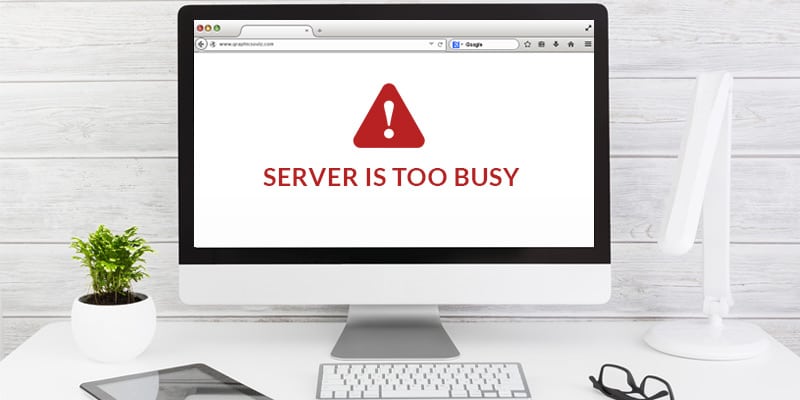Websites face various sorts of issues that can take a few seconds or even hours to be fixed. The worst website issue of all is it getting crashed. Crashed website means users cannot access the site until the issue is resolved. It does not only cause frustration among the site users but also negatively impacts the reputation and image of the site. Monetary loss caused to the site is another drawback.
Website crashes mostly occur when there is a surge in traffic, and the server cannot handle that. However, that is not the only cause. Poor plugins, code errors, and expired domains are other notable causes of crashes. However, crashes due to high traffic often earn more humiliation to the site owners, as users’ access to the site gets blocked when they want to get some information or complete their order. Following prevention tips can offer great support.
Keep scrolling down this article to explore and learn how you can save your website from crashing during high traffic and make sure you never have to suffer again.
Table of Contents
Top 7 Tips to Prevent Website Crashes During High Traffic
Website crashes are not quite common but also not completely nonexistent. It is specifically a major concern when websites face a sudden traffic surge. It is also not completely unavoidable, but you cannot just sit away and wait for the situation to resolve. Following a few tips and strategies can help you prevent crashes and restore the site immediately, even if it does happen.
Here are some of the major tips you can follow to prevent website crashes during high traffic and ensure your profitability.
1. Test Website for Crashes
Testing your websites for crashes is the ultimate tip and trick to save it from unfortunate happening. Even if you are not planning something that can lead to a spike in usual traffic, you should regularly check the site. If there is an issue, you will get an early notification and will be able to resolve it timely. Some website owners consult companies for website maintenance Dubai and let experts conduct crash testing and ensure smooth site functioning.
2. Monitor Site Performance
Monitoring the site’s performance is one of the basic tips you can follow to save it from crashing. Website crashes do not always occur due to a spike in traffic but can be due to cyber-attacks too. In such a scenario, regular monitoring of the site and its performance will help you spot the red flags timely. You will be able to take suitable actions and resolve the issue before it causes any concern to your user traffic.
3. Manage Backups
Managing site backups is another significant tip you can follow to save your website from crashing. Your website can face a multitude of issues and challenges during updates, and site crashing is one of them. If you do not maintain the backup, the issue will become noticeable. On the other hand, if you have a backup, you can use it to restore the site and identify and fix the issues later on.
4. Utilize CDN
Using a content delivery network (CDN) is one of the best and most effective tips to save your website from crashing during high traffic. The CDN distributes a load of traffic on a server to multiple other servers on the network. It helps user traffic from different regions access and explores the website smoothly. Even if a server goes down, the rest will offer support and save your site from crashing.
5. Upgrade Hosting Plan
One of the basic tips to prevent your website from crashing is updating the hosting plan. If you have got a hosting plan with limited resources, even a minimal traffic surge can lead to crashes. You need to upgrade the hosting package and plan according to your growing demands and requirements. Ignoring the issue can lead to frequent downtimes and website crashes. So, make sure to fix the issue as soon as possible to offer quality service to website users.
6. Use Reliable Plugins
Plugins are necessary to boost the performance of the websites. However, every other plugin might not be suitable for your site. Picking some plugins randomly can increase the risk of your site crashing down. So, you must put more thought into picking and finalizing the plugins and boost your site performance. If your site has crashed, check the latest plugins and updates and revert them to save your site from further issues.
7. Ensure Regular Site Maintenance
The last and most crucial tip you must follow to prevent website crashes during high traffic is ensuring regular site maintenance. You should accomplish daily, weekly, monthly, quarterly, and yearly website maintenance checkpoints to make sure your site is safe from sudden crashes. Lack of expertise should not be an excuse. Contact SpiralClick and let experts take care of your site and ensure its availability at all times.
Is your website at risk of crashing?
Even if it is not, you need to pay attention to the maintenance needs and keep it safe from all issues. Contact professionals to get a suitable maintenance package and get rid of all your worries and concerns about website performance and availability.