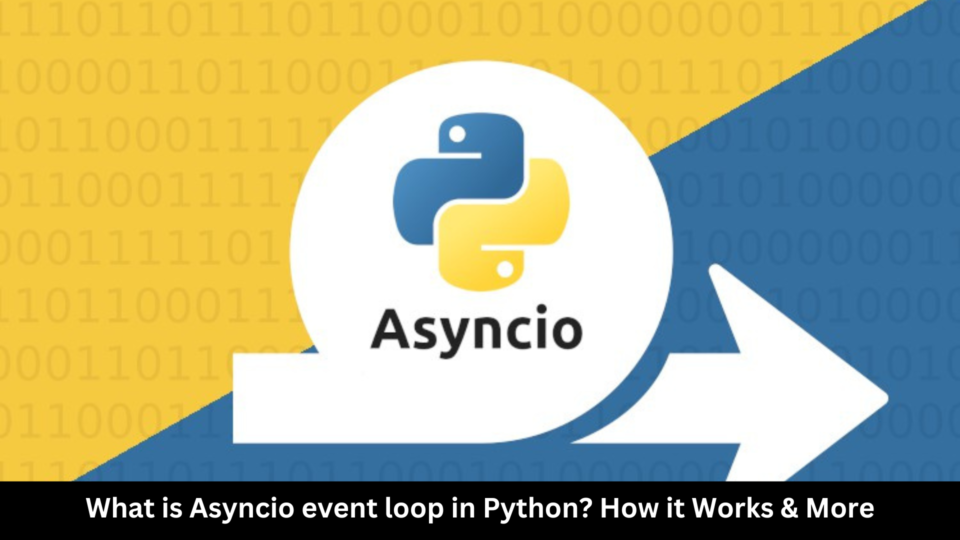When working with Python, handling multiple operations simultaneously can be challenging. Asynchronous programming plays an important role in managing these tasks efficiently. It lets a program run multiple operations concurrently without the need for threading or parallel execution. In the middle of an asynchronous program with asyncio, the event loop acts as the backbone. If you’re curious about how asynchronous programming in Python works, understanding the event loop in `asyncio` is critical.
Let’s see what the event loop is, how it functions in Python’s asyncio module, and how you can interact with it using functions like `asyncio.get_running_loop()` and `asyncio.run()`.
Table of Contents
What is the Event Loop?
The event loop is essential to control structure that continuously checks for and runs events in the program. Think of it as the manager of all asynchronous tasks—ensuring tasks that are ready to run get processed while others wait for their turn. The event loop makes asynchronous programs highly efficient because tasks don’t sit idle waiting for slow operations to finish. Instead, the event loop moves on to the next available task while waiting for others to complete, like I/O operations or network requests.
In a typical synchronous program, tasks are executed in sequence. You have to wait for one task to finish before starting the next. But with the event loop in asynchronous programming, tasks can be paused and resumed. While one task is waiting for some data to be loaded from a file, for example, the event loop can begin executing another task.
How the event loop work in asyncio?
The event loop in `asyncio` is responsible for executing multiple `async` tasks, such as coroutines. A coroutine in Python is a function that can pause its execution and yield control back to the event loop. It also allows other tasks to be executed during that time. When a coroutine calls `await` on an operation (like I/O), it yields control back to the event loop by letting other tasks progress.
Here’s how it works:
1. Coroutine Scheduling: The event loop schedules coroutines for execution.
2. Task Execution: When a coroutine is scheduled, the event loop runs it until it hits an `await` statement. Then the task is suspended, and control returns to the event loop.
3. Awaitable Completion: The event loop monitors the state of the awaited operation. Once it’s done, the event loop resumes the paused coroutine, moving it forward until the next `await` or until it’s completed.
To handle multiple tasks concurrently, the event loop depends on the `await` keyword. When a task hits an I/O operation, it uses `await` to signal the event loop that it’s waiting. The event loop can switch to another task, avoiding idle time.
This ability to pause and resume tasks makes asyncio particularly effective for tasks that involve high I/O operations, like network requests, file operations, or database queries. The event loop makes sure that these tasks are completed without blocking the program, improving performance significantly.
Interacting with the Event Loop: `asyncio.get_running_loop()` and `asyncio.run()`
Python’s `asyncio` module helps in several ways to interact with the event loop. And the two common functions you will encounter are `asyncio.get_running_loop()` and `asyncio.run()`.
`asyncio.get_running_loop()`
This function is used to fetch the currently running event loop. You will be using it when you need to interact directly with the loop, such as adding new tasks or scheduling call-backs.
Example:
“`python
import asyncio
async def my_task():
print(“Running a task”)
async def main():
loop = asyncio.get_running_loop()
print(f”Event loop: {loop}”)
Run my_task concurrently
loop.create_task(my_task())
Execute the main coroutine
asyncio.run(main())
“`
In this example, `asyncio.get_running_loop()` retrieves the active event loop. The `create_task()` method is used to add a new task (i.e., `my_task()`) to the loop, which will be running concurrently with other tasks.
`asyncio.run()`
The `asyncio.run()` function is a way to start the event loop and execute a coroutine. It creates a new event loop and runs your coroutine until it completes. It also closes the loop when done. This is the simplest way to run an async function for most use cases
Example:
“`python
import asyncio
async def main():
print(“Hello, asyncio!”)
Run the main function
asyncio.run(main())
“`
Here, `asyncio.run(main())` creates a new event loop, executes the `main()` coroutine, and closes the loop when the coroutine finishes. If you’re just getting started with `asyncio`, `asyncio.run()` is the easiest way to handle your event loop.
There is an important thing you should note is that `asyncio.run()` cannot be called if there is already an event loop running. This means it is mostly used at the top level of your program, such as in the `__main__` section.
When to use each function for Async programming?
Now that you know how both functions work, It’s time to discuss when to use each one.
- `asyncio.get_running_loop()`: This function is useful when you are working within an existing event loop and need to perform advanced operations. It’s more suited for advanced asyncio users or specific cases where direct event loop interaction is necessary.
- `asyncio.run()`: If you’re looking for simplicity and just want to execute an async function, `asyncio.run()` is the option you can choose. It abstracts much of the complexity and makes it easy to get started without any need to manage the event loop yourself.
Why understanding asyncio Is important?
In Python development, especially for applications involving network services or data processing, learning asynchronous programming can always give you a significant edge. The event loop in asyncio lets developers build more efficient and non-blocking applications – especially for high I/O workloads. Asynchronous execution lets you handle thousands of requests or data streams at once. This results in more scalable solutions for complex tasks.
When building web servers or real-time applications the important thing is to understand the event loop. Using `asyncio.get_running_loop()` and `asyncio.run()` helps you write clean and efficient Python code.
Conclusion
The event loop is central to asynchronous programming in Python. It manages the execution of tasks and confirms efficient operation. Understanding how the event loop functions and interacting with it through tools like `asyncio.get_running_loop()` and `asyncio.run()` is important. It will help you create faster and more scalable applications. When handling high volumes of network traffic or working with large datasets, the event loop verifies the efficiency of the task execution. For businesses aiming to scale their operations, hiring offshore Python coders can be an excellent way to leverage this technology and optimize performance.
Adopting the event loop in asyncio authorizes efficient management of high-concurrency situations. This improves the responsiveness and scalability of your application, and permits your systems to easily accommodate growing demands.