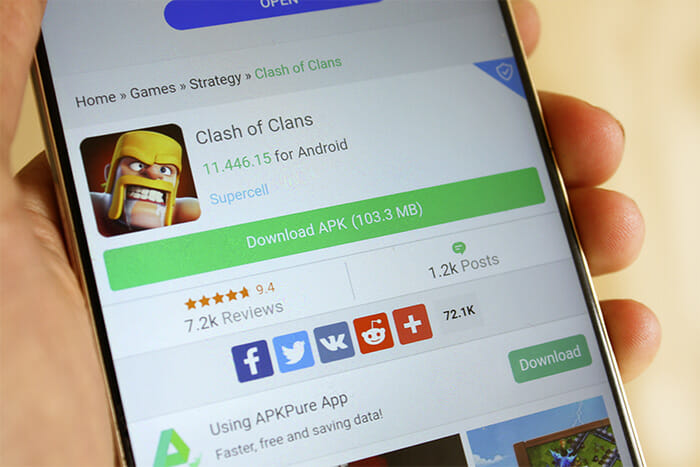Introduction to APK Files
In the world of mobile devices and smartphones, Android is undoubtedly one of the most popular operating systems. With millions of apps available on the Google Play Store, Android users have a wide range of choices when it comes to software. However, there are times when you may want to download Android apps from sources other than the official Google Play Store. This is where APK downloading websites come into play. In this beginner’s guide, we’ll explore what APK files are and how to safely download them from trusted websites.
What is an APK File?
Before we dive into APK downloading websites, let’s first understand what an APK file is. APK stands for Android Package Kit, and it is the file format used to distribute and install applications on Android devices. Think of it as the Android equivalent of an EXE file on Windows. APK files contain all the elements needed to install an app, including code, assets, and resources.
When and Why Would You Need APK Files?
There are several situations where you might need to download APK files from websites other than the Google Play Store:
- App Not Available on Google Play: Some apps may not be available on the Google Play Store for various reasons, such as regional restrictions or content violations.
- Older Versions: You may want to install an older version of an app if you prefer its previous design or if the latest update has bugs or features you dislike.
- Beta Versions: Developers often release beta versions of apps for testing. These may not be available on the Play Store, but you can find them on APK websites.
- Avoiding Google Play: If you prefer not to use Google Play services or want to minimize your reliance on them, downloading APKs is an alternative.
Risks Associated with APK Downloads
While APK files can be a useful resource, there are risks involved, including:
- Security: Downloading APKs from untrustworthy sources can expose your device to malware, viruses, or other security threats.
- Outdated Apps: Some websites may host outdated or modified versions of apps that can harm your device or compromise your privacy.
- Legal Issues: Downloading copyrighted apps from unofficial sources may lead to legal troubles.
How to Safely Download APK Files
To safely download APK files, follow these steps:
- Research: Use reputable websites. Read user reviews and check for website trustworthiness.
- Settings: Enable “Unknown Sources” in your device settings to allow installations from sources other than the Play Store. Be sure to disable this setting when you’re done.
- Antivirus: Install and regularly update a reliable antivirus app to scan APK files for malware.
- Permissions: Carefully review the permissions an app requests when installing. If they seem excessive for the app’s purpose, consider not installing it.
Trusted APK Downloading Websites
Here are some well-known and trusted websites for downloading APK files:
- APKMirror: APKMirror is a popular website known for hosting verified and safe APK files. They often have the latest updates for a wide range of apps.
- APKPure: APKPure offers a vast collection of APKs, and they also have their own app for easy downloads and updates.
- Aptoide: Aptoide is an alternative app store with a vast library of apps. It has a built-in system to ensure the safety of the apps it hosts.
- XDA Developers: XDA Developers is a community of Android enthusiasts, and their forums often contain APKs for apps and custom software. Be cautious and verify the source in the forum posts.
How to Download and Install APK Files
Here’s a basic guide on downloading and installing APK files:
- Visit a trusted APK website.
- Search for the app you want and click on its download link.
- Allow the browser to download the APK file.
- Once the download is complete, tap the notification to start the installation.
- Review the app’s permissions and click “Install.”
- After installation, you can find the app in your app drawer.
Conclusion
APK downloading websites can be a valuable resource when you want to access apps that are not available on the Google Play Store or when you need older versions of apps. However, it’s essential to exercise caution, stick to reputable sources, and keep your device’s security in mind. By following the guidelines in this beginner’s guide, you can safely navigate the world of APK files and enhance your Android experience.
Visit More
https://fundly.com/a-beginner-s-guide-to-apk-downloading-websites