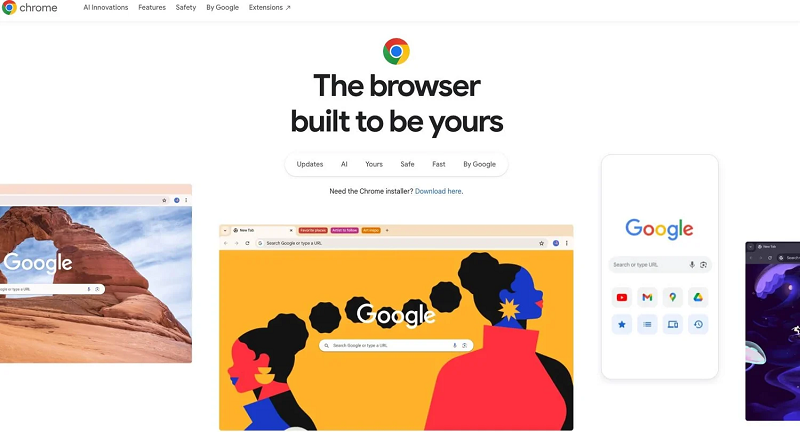Table of Contents
Introduction
With so many web browsers available for Android, it can be challenging to choose the best one. A good browser can enhance your mobile experience by offering fast performance, robust security, and useful features. This blog will compare the top 10 best browsers for Android in 2024 based on speed, security, and features.
Why Choosing the Right Browser Matters for Android Users
Impact on Speed
The right browser can significantly improve your browsing speed, making your online activities faster and more efficient.
Security
A secure browser protects your data from cyber threats, ensuring safe and private browsing.
Overall User Experience
Features like ad-blocking, customization options, and a user-friendly interface can greatly enhance your browsing experience.
Top 10 Best Browsers for Android
Here are top 10 best browsers for Android, picking from 60+ browsers:
Google Chrome
Features
- Syncs with Google account for seamless access across devices
- Extensive library of extensions and add-ons
- Built-in Google Translate and Data Saver
Pros
- Fast performance
- Frequent updates and strong security features
- User-friendly interface
Cons
- High memory usage
- Privacy concerns with data collection
Mozilla Firefox
Features
- Enhanced Tracking Protection and Private Browsing mode
- Supports a wide range of extensions
- Syncs with Firefox account across devices
Pros
- Strong privacy protections
- Customizable and user-friendly
- Regular updates and security patches
Cons
- Slightly slower performance compared to Chrome
Microsoft Edge
Features
- Built on Chromium, similar to Chrome
- Integrated with Windows 10 features and Microsoft services
- Advanced privacy settings and tracking prevention
Pros
- Fast and efficient performance
- Lower memory usage than Chrome
- Good security features
Cons
- Limited extensions compared to Chrome and Firefox
Opera
Features
- Built-in ad blocker and VPN
- Turbo mode for faster browsing on slow networks
- Extensive customization options
Pros
- Fast performance with unique features
- Lower memory usage
- Good privacy features
Cons
- Smaller user base and fewer extensions
Brave Browser
Features
- Built-in ad and tracker blocking
- HTTPS Everywhere: Ensures secure connections
- Rewards users with cryptocurrency for viewing ads
Pros
- Strong focus on privacy and security
- Fast performance with minimal ads
Cons
- Smaller user base and fewer extensions
Samsung Internet Browser
Features
- Optimized for Samsung devices
- Built-in ad blocker and tracking protection
- Extensive customization options
Pros
- Fast and smooth performance on Samsung devices
- Strong privacy protections
- User-friendly interface
Cons
- Limited availability on non-Samsung devices
DuckDuckGo Privacy Browser
Features
- Built-in tracker blocking
- Enforced encryption (HTTPS)
- Privacy Grade rating for websites
Pros
- Strong focus on privacy
- Simple and effective privacy protections
Cons
- Limited features compared to more advanced browsers
Vivaldi Browser
Features
- Highly customizable with a wide range of settings
- Built-in tools like notes and screen capture
- Syncs with Vivaldi account across devices
Pros
- Efficient performance on older hardware
- Extensive customization options
Cons
- Smaller user base and fewer extensions
Tor Browser
Features
- Routes traffic through multiple servers for anonymity
- Built-in privacy tools and NoScript
- Access to Onion Services
Pros
- Provides the highest level of anonymity
- Strong protection against tracking and surveillance
Cons
- Slower browsing speeds
- May not be suitable for everyday browsing
Kiwi Browser
Features
- Built on Chromium with a focus on speed
- Supports Chrome extensions on mobile
- Night mode and customizable settings
Pros
- Fast and smooth performance
- Extensive extension support
Cons
- Smaller user base and community support
Detailed Comparison of Speed
Speed tests show that Google Chrome, Microsoft Edge, and Brave Browser consistently deliver fast performance. Opera and Vivaldi also perform well, particularly on older devices. Tor Browser, while providing excellent privacy, is slower due to its multi-hop routing.
Security and Privacy Features
Brave Browser and Mozilla Firefox lead in privacy features, with built-in ad blockers and tracking protection. DuckDuckGo Privacy Browser offers simple yet effective privacy measures. Tor Browser remains the best for anonymity, though it sacrifices speed.
Unique Features and Customization Options
Vivaldi and Opera offer extensive customization options, allowing users to tailor their browsing experience. Brave’s ad-blocking and cryptocurrency rewards are unique, while Samsung Internet Browser provides a smooth experience for Samsung device users.
Conclusion
Choosing the best browser for Android depends on your specific needs. Google Chrome offers speed and a vast array of extensions, while Mozilla Firefox provides strong privacy protections. Microsoft Edge is an excellent choice for Windows users, and Opera offers unique features like a built-in VPN. Brave, DuckDuckGo, and Tor Browser cater to privacy-focused users. Vivaldi and Kiwi Browser offer extensive customization options, and Samsung Internet Browser is optimized for Samsung devices. Experiment with different browsers to find the one that best fits your online activities and enhances your browsing experience.