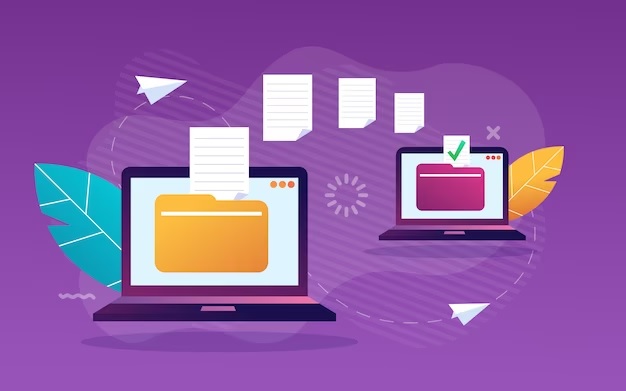The use of virtual machines has completely changed how we interact with software and systems. The VMDK file, which houses the virtual hard drive of the VM, is one of a virtual machine’s crucial parts. VMDK files, might develop corruption damage, just like any other digital file, which could result in data loss.
In this blog post, we’ll examine the typical reasons for VMDK file corruption and damage and offer clear advice and options for getting your RAID data recovery.
Table of Contents
Understanding VMDK File Corruption
Numerous factors, including unexpected power outages, hardware malfunctions, software conflicts, and even malware attacks, can result in VMDK file damage. A faulty VMDK file may make it impossible for the virtual machine to launch or to access the data contained inside. This can be a frightening circumstance, there are a number of techniques you can take to restore your important data.
Restore from Backup
Your VMDK file may have been backed up recently if you’ve been using excellent backup procedures. A reliable technique to make sure you have a restore point in the event of corruption is to routinely backup the data on your virtual machine. Your virtual machine should start up immediately if you simply replace the corrupt VMDK file with the backup.
Use VMware’s Built-in Tools
The top virtualization software provider, VMware, provides tools that can be used to recover data from damage VMDK files. The “VMware vSphere Storage vMotion” is one such tool that enables you to move the storage of the virtual machine to a new place. This procedure might help in correcting some corruption problems that came up during the migrating process.
Try VMware Virtual Disk Recovery Software
It is possible to restore data from corrupt VMDK files using a variety of third-party software solutions.Scan repair corrupte VMDK files extract data that can be save to a new healthy file, programmes like “Stellar Repair for Virtual Machine, Kernel for VMDK Recovery are use. When other strategies don’t work, these tools can save your life.
Convert VMDK to VHD Format
A tool like “StarWind V2V Converter” can help you convert your damaged VMDK file to a VHD (Virtual Hard Disk) format if the above methods have not worked. After the conversion is complete, your data can be access by attaching the VHD to a virtual machine.
Seek Raid Data Recovery Professional Help
Seeking the help of RAID data recovery experts becomes a possible alternative when VMDK file damage is severe standard recovery techniques are unsuccessful. These specialists can handle complicated issues of virtual machine data loss they have specialised knowledge cutting-edge equipment.
Their knowledge, there is less chance of the issue getting worse they can use specialised techniques to analyse recover data from highly damaged VMDK files. Professional services might be expensive, The chance of recovering important data—especially in urgent business private situations—justifies the outlay.
Prevention is Key
This calls for a number of preemptive measures. Prevent future malware attacks, which can result in file corruption, you should regularly update your virtualization software use the most recent security tools. implement reliable backup and recovery plans, making sure that copies of your virtual machines are constantly made and kept in secure locations.
These backups provide a safety net in the terrible scenario of VMDK corruption, greatly reducing the danger of data loss. By implementing these preventative actions, you not only protect your data lessen your chance of ever running into VMDK-related problems.
In the end
Virtual machines have improved the flexibility efficiency of our digital lives, they are not impervious to data loss brought on by damage VMDK files. Fortunately, you can try a number of techniques to restore your data from faulty or destroyed VMDK files. Each approach has its own set of benefits, from using built-in tools and third-party software to getting aid from a hard drive recovery in Sydney.
Always remember that prevention is key; regular virtual machine backups and software updates can spare you the stress of coping with data loss. By paying attention to these suggestions, you can be better equipped to deal with VMDK file corruption and lessen the effects it has on your virtual environment.