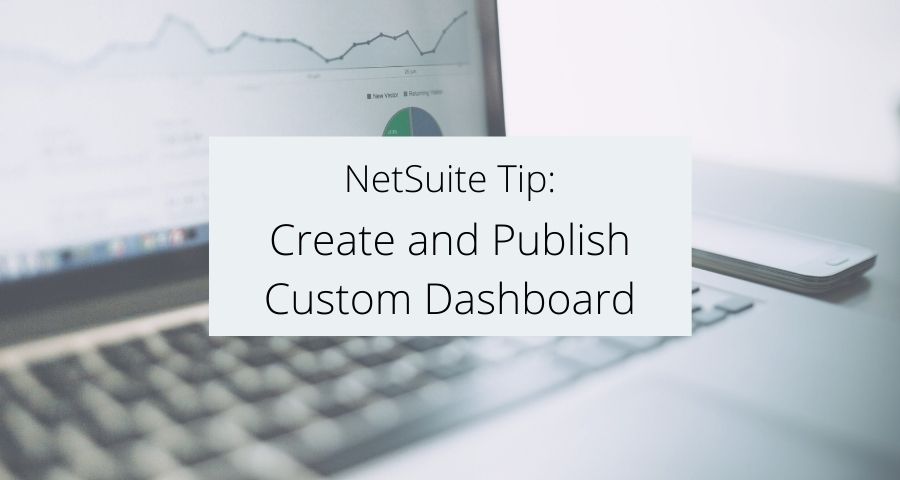As a business owner or administrator, you understand the importance of having quick access to key data and metrics. The NetSuite dashboard is a powerful tool that allows you to easily monitor your business operations, track key performance indicators, and make informed decisions.
However, out-of-the-box NetSuite dashboards may not provide you with the exact information you need, and that’s where customization comes in. In this comprehensive guide, we will walk you through the process of customizing your NetSuite dashboard to suit your business needs.
Table of Contents
Identify Your Dashboard Objectives
The first step in customizing your NetSuite dashboard is to identify the key metrics and data points that are most important to your business.
This may include sales revenue, customer acquisition, website traffic, inventory levels, and more. By determining your objectives, you can design a dashboard that will provide you with real-time updates on the metrics that matter most.
Choose the Right Dashboard Components
Once you have identified your objectives, you can begin selecting the right components for your NetSuite dashboard. NetSuite offers a variety of dashboard components, including charts, KPI meters, lists, and scorecards.
Choose the components that will best display your data and metrics, and arrange them in a way that makes sense for your business needs.
Customize the Layout and Appearance
NetSuite allows you to customize the layout and appearance of your dashboard. You can choose from a variety of themes and color schemes, and you can also adjust the size and position of each component.
By customizing the layout and appearance, you can create a dashboard that is visually appealing and easy to navigate.
Create Custom KPIs
If the default KPIs offered by NetSuite do not meet your business needs, you can create your own custom KPIs. Custom KPIs allow you to track the specific metrics that are most important to your business.
You can create KPIs based on virtually any data point in NetSuite, including sales, expenses, inventory, and more.
Incorporate Third-Party Tools
NetSuite allows you to incorporate third-party tools into your dashboard. This can include tools for email marketing, social media management, and more.
By incorporating third-party tools, you can get a more comprehensive view of your business operations and make more informed decisions.
Test and Refine Your Dashboard
Once you have created your custom dashboard, it’s important to test and refine it over time. Use the feedback from your team members and stakeholders to make adjustments and improvements.
As your business needs change, you may need to update your dashboard to reflect those changes.
Conclusion
Customizing your NetSuite dashboard can provide you with a wealth of valuable data and metrics that can help you make informed decisions and drive your business forward. By following the steps outlined in this guide, you can create a customized dashboard that is tailored to your specific business needs.
Remember to test and refine your dashboard over time to ensure that it continues to meet your evolving business objectives.