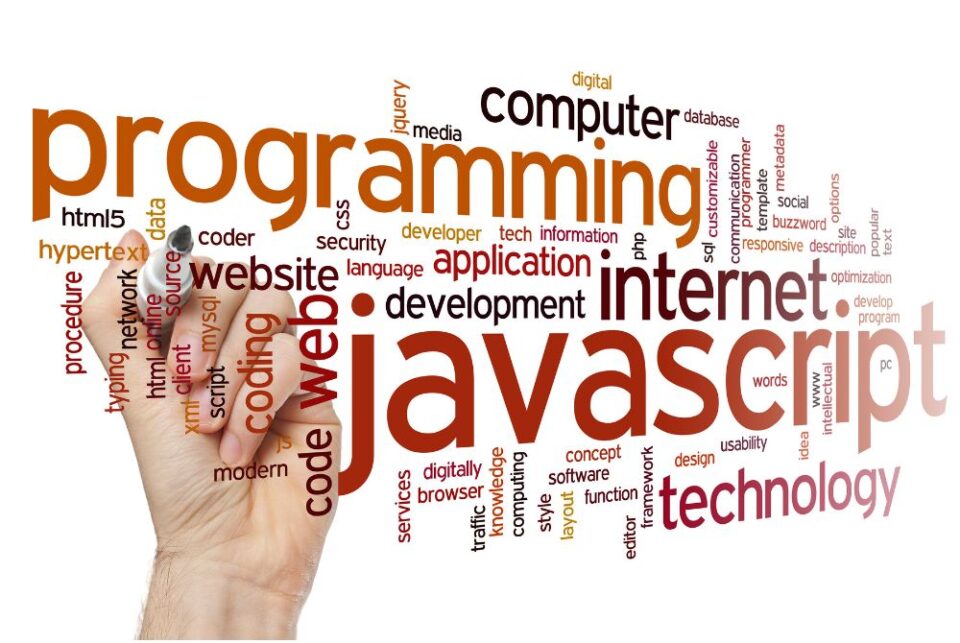Dates in JavaScript are used everywhere from building simple apps to complex and large scale applications. So, it is pretty basic stuff but parsing dates is a little tricky. Today we are going to discuss how you can use dates, and specifically how to convert strings into dates using JavaScript. Further you will learn how to parse a date and convert it into a number. And, finally you will learn how to create dates without using the strings.
Skipping over this topic can become troublesome later on. So, if you are a JavaScript developer and want to enhance your skills then continue reading and learn more about dates in JS.
Table of Contents
JavaScript Date Formats
The standard used to write dates and specifically the date format you will be using in programming is ISO 8601. This is a standard used to communicate date data. Following is an example to help you understand the format:
YYYY-MM-DDTHH:mm:ss.sssZ
This format is often also used in the general and real world. The format begins with mentioning the year followed by month then day followed by hours, minutes, seconds, milliseconds.
Using the Javascript Date() Constructor
What does this constructor do? It does exactly what the name suggests, it is used to create date objects. The constructor of course, takes a parameter but if you do not pass anything it will create a date object with the current date time. Using it is really simple, just call the following code:
new Date();
This way you will get a data object entry with information down to the millisecond, and this is how dates should be defined.
Creating new Date Objects with String
Like mentioned above, specifying the date you want to create is not necessary, but doing so will create a date of whatever date time you call the code. This is one of the reasons why two date objects are never the same. So, if you compare two date objects the answer will always be negative.
You can also call the date constructor like this:
new Date(‘2022-06-13’)
Here we have passed a string and the code does not give any error. However, if you assign it to a variable and then call it you will see that time is automatically assigned even though you didn’t mention it.
Have a look at this code:
let firstDate = new Date(‘2023-02-16’)
console.log(firstDate)
// 2023-02-16T00:00:00.000Z
But there is a problem. Coding dates this way can cause glitch in the matrix.
What can happen is, the data constructor depends on the local time format, so depending on where you live the system can interpret different results for the same non-specific date.
So, to make the problem into no problem, use the complete date and time format with info from hours and minutes to even milliseconds. Read about tripanel folders.
Check out this sick way of creating date objects:
let secondDate = new Date(‘2022-05-14T07:06:05.123’)
Creating Date Object With a Number
Yes, passing numbers in the parameter for date constructor is a thing and another way to create a date in JavaScript. Here is how you can do that:
let numDate = new Date(1656033105000)
console.log(numDate)
This will return a legitimate date object, but do you know what you have created?
If you do not know the logic behind the number method then it is better to avoid using it.
Creating a Date with Arguments
This method of creating dates is similar to the string method, but instead of writing one string the parts are divided into arguments. Starting with year then month and so on up till the millisecond.
let argDate = new Date(2022,03,14,07,33,245)
console.log(argDate)
Which is Better – Dates Made With Arguments or Strings?
Using an argument method for creating date objects is better than string. First, it is easier to understand, learn, and remember secondly it has less chance of messing the code up accidentally. Do not forget to use the months with zero indexing.
How to hire JS Developers
To hire JavaScript developers who are expert at their job is what everyone wants. But how can you measure their performance in such a short time and just a few interviews? vteams have made the process easier for you by pre vetting candidates after a series of technical interviews and tests to bring out the best in them. So, contact them now and hire from a selection of the best.